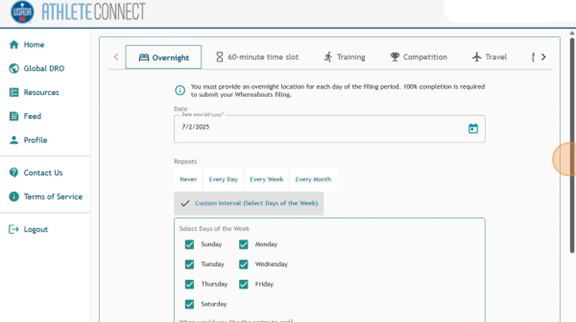1. Log into Athlete Connect and navigate to the Home screen.
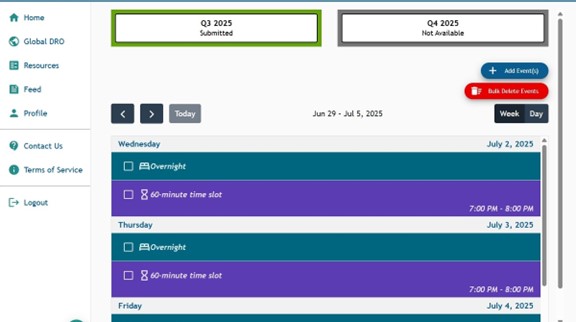
2. Click “Add Event(s)”.
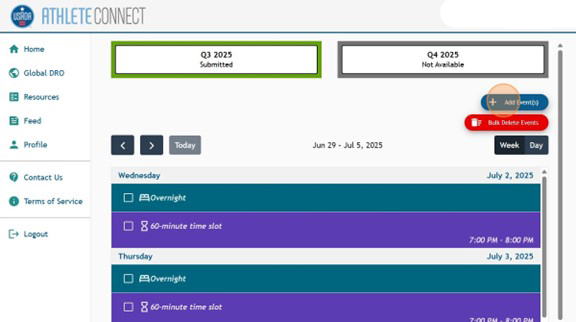
3. For any entry type selected, there will be a “Repeats” section listed for you to utilize when adding entries. This can be useful in cases that where you would like the entry you are creating to apply for a multi-day period of time during the quarter. When the “Never” option is selected, the entry will only apply for the date selected in the “Date” section.

4. When the “Every Day” option is selected, the entry will apply for every day between the start date selected in the “Date” section and the date that you have selected under “When would you like the series to end?”.
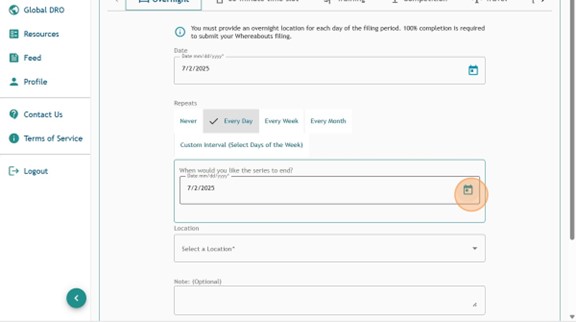
5. When the “Every Week” option is selected, the entry will apply for each day of the week between the start date selected in the “Date” section and the date that you have selected under “When would you like the series to end?”.
For example, if the start date is on a Tuesday and this option is selected under Repeats, the entry will repeat for every Tuesday during the period of time selected.

6. When the “Every Month” option is selected, the entry will apply for each day of the month between the start date selected in the “Date” section and the date that you have selected under “When would you like the series to end?”. For example, if the start date is on the 15th of the month and this option is selected under Repeats, the entry will repeat on the 15th of each month during the period of time selected.
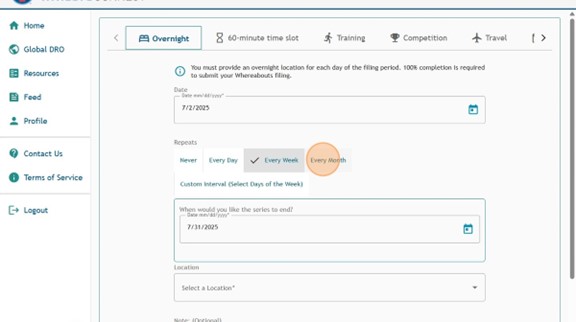
7. When the “Custom Interval (Select Days of the Week)” option is selected, the entry will apply for each day of the week that has been selected between the start date set in the “Date” section and the date that you have set under “When would you like the series to end?”. For example, this can be beneficial if you have Trainings weekly every Tuesday, Wednesday, and Thursday for the whole quarter. In this example, you would unselect the days of the week you do not have trainings, then set an End Date of the last day of the quarter to ensure that your Whereabouts reflect your weekly training schedule.